Using the negation key, evaluate
Step 1
From the Main Menu, press 1 to enter the RUN MAT mode.
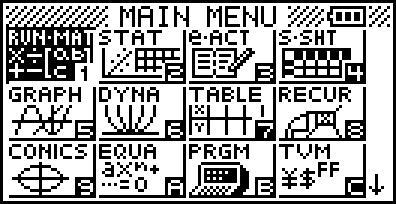
Step 2
Enter the problem and press EXE.
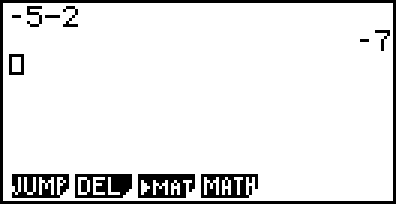
Step 3
When you look at the subtraction symbol on the screen, it will appear to be slightly wider and lower set than the negation symbol.
*Try not to confuse the subtraction key with the negation key.
.png)