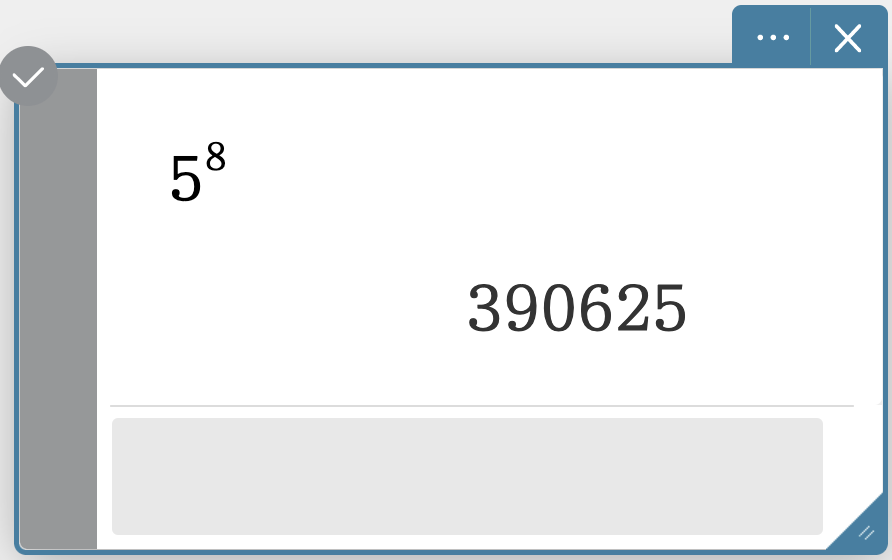Using the exponent key, evaluate:
Step 1
To use the exponent key, click anywhere in ClassPad to bring up the ClassPad menu.
Select the Calculate tool in ClassPad.

Step 2
Using the keypad, you can identify the exponent key on the left side menu. This key can be used to raise a value to any power.
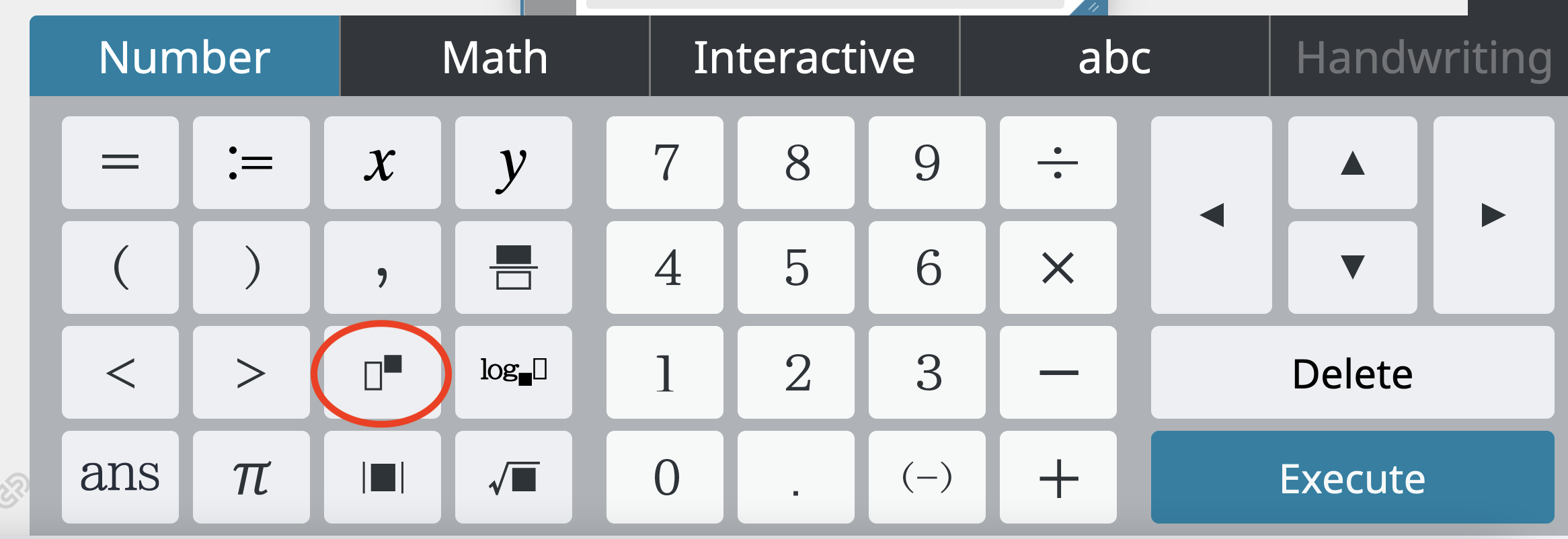
Step 3
Enter the problem and press EXECUTE.