Evaluate
Step 1
From the Main Menu, Press 1 to enter the RUN MAT Mode.
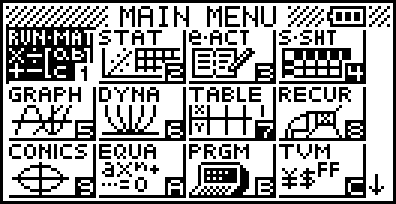
Step 2
On the keypad, press the fraction key.
.png)
Step 3
Enter the fraction problem and press EXE for the answer.
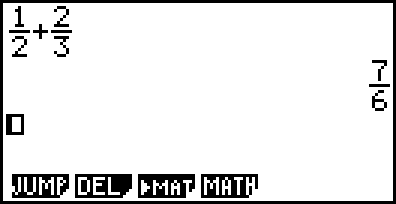
Step 4
To input Mixed Fractions:
Press the SHIFT Key and then the Fraction Key.
This allows you to input a mixed fraction.
.png)