Solve for
Step 1
From the Main Menu, Press 1 to enter the RUN MATRIX Mode.
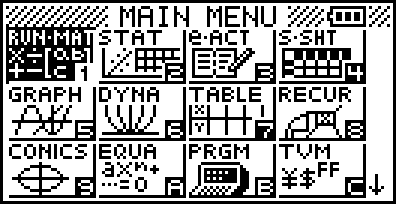
Step 2
Press the OPTN key.
.png)
Step 3
Press the CALC (F4) key.
.png)
Step 4
Press SOLVE (F1) key.
.png)
Step 5
Once in SOLVE mode, enter in the equation:
*To enter an equal sign hit SHIFT, PERIOD key, due to the equal sign in yellow.
Enter a comma, then type the variable you are solving for; in this case we used
.png)
Step 6
Now, press EXE and the answer will display.
.png)