Solve for
Step 1
Click anywhere in ClassPad to bring up the ClassPad menu.
Select the Graphing tool in ClassPad.

Step 2
Select the
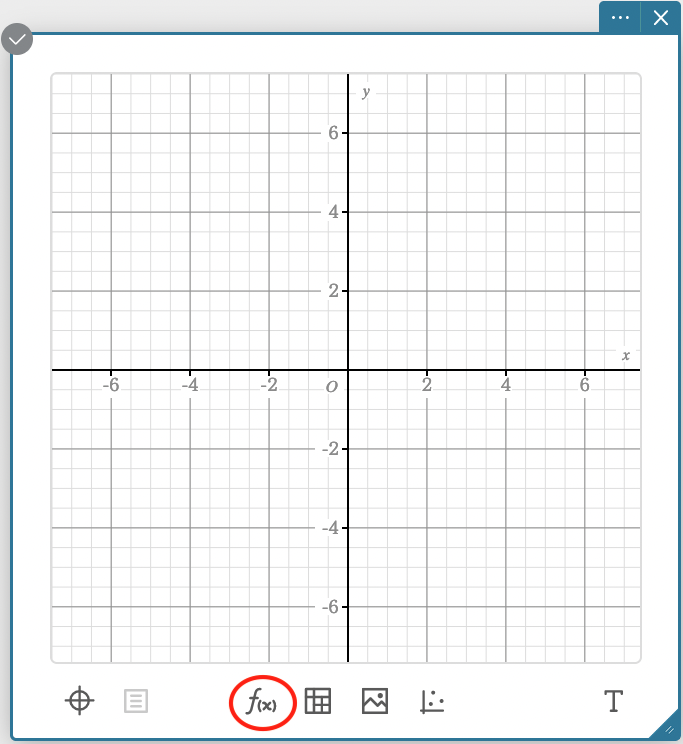
Step 3
Enter the left side of the equation into the first box and the right side of the equation into the second box. A graph will appear, and you will see both lines intersect.
*Hint: You might need to zoom out to see both lines.
.png)
Step 4
Click on the point of intersection of the top equation, and the answer will appear as the first number in the ordered pair.
.png)