Solve for
Step 1
From the Main Menu, Press 5 to enter the GRAPH Mode; the “Function Editor” will appear first.
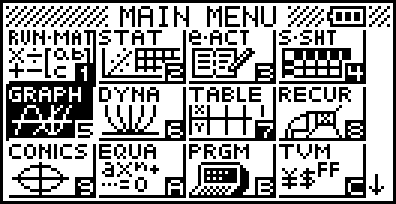
Step 2
Enter the left side of the equation into Y1.
Enter the right side of the equation into Y2.
.png)
Step 3
Press MENU, 7 for table, then EXE. A table will automatically generate.
.png)
Step 4
A table will appear, and the answer will have both Y1 and Y2 with the same number. For this problem, you will see
.png)