Solve the system by graphing:
Step 1
Click anywhere in ClassPad to bring up the ClassPad menu. Then, select the graphing tool.

Step 2
Select the Graph Function tool at the bottom of the graphing window for each equation.
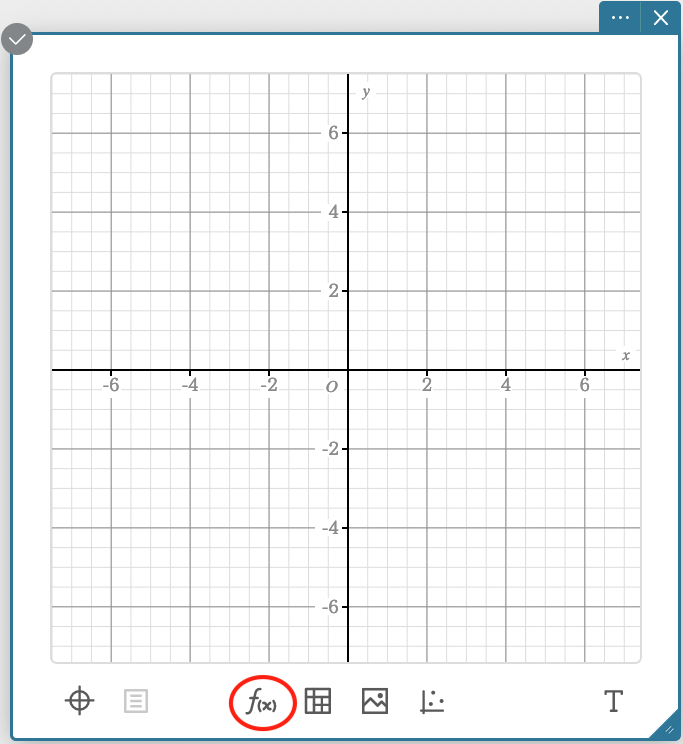
Step 3
Enter both equations, clicking Execute.
Click on the points where the two graphs cross to reveal the solutions.
.png)