Given
What is
Step 1
From the Main Menu, Press 1 to enter the RUN MAT Mode.
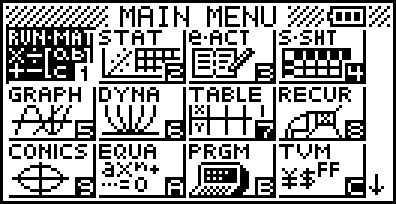
Step 2
Press F4 to select MATH.
.png)
Step 3
Then, press the MAT/F1 key to enter your matrix.
.png)
Step 4
To select the number of matrices you are entering, press F1 for a
.png)
Step 5
Enter the values for your problem in the matrix table.
.png)
Step 6
Press EXE to solve.
.png)