Graph
Step 1
From the Main Menu, Press 5 to enter the GRAPH Mode.
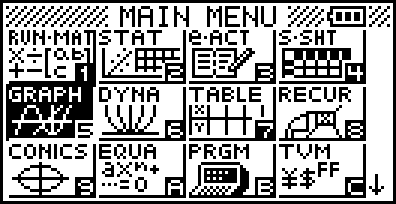
Step 2
Enter your inequality as an equation. In this example, enter
Press EXE to store.
.png)
Step 3
To change the equal sign to an inequality, press F3 for TYPE.
.png)
Step 4
Press CONV to select the inequality applicable.
.png)
Step 5
Select Y> to select convert to the needed inequality.
.png)
Step 6
Highlight the inequality, and press the DRAW key or F6 to graph it.
.png)