Construct a Piecewise Function for a Graph Guidance for Casio fx-9750GIII
Construct a piecewise function for the given graph.
Step 1
Open the main menu. Select GRAPH or click 5 from the main menu to enter the function.
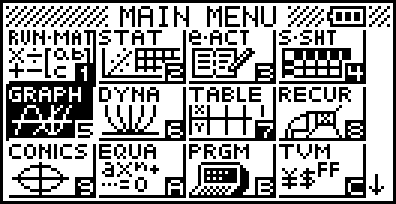
Step 2
Enter each piecewise equation followed by EXE.
Use a comma to separate the parameters from the equation and use brackets (Shift + -) to enter the parameters.
.png)
Step 3
Click EXE, then DRAW F6.
.png)
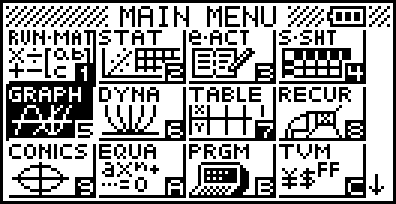
.png)
.png)