Construct a Piecewise Function for a Graph Guidance for Casio ClassPad
Construct a piecewise function for the given graph.
Step 1
Click anywhere in ClassPad to bring up the ClassPad menu. Then, select the graphing tool.

Step 2
Select the function tool at the bottom of the graphing window.
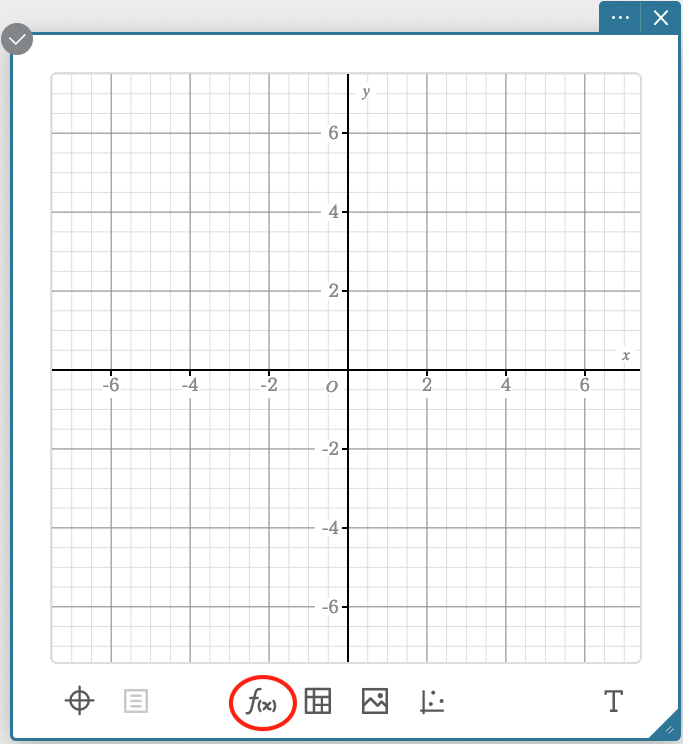
Step 3
Begin entering
then click on Math, then 2.
.png)
Step 4
Select the piecewise bracket from the TOP row of the menu.
.png)
Step 5
Fill in the piecewise function exactly as it is here. Pay careful attention to versus . Then, click Execute.
.png)

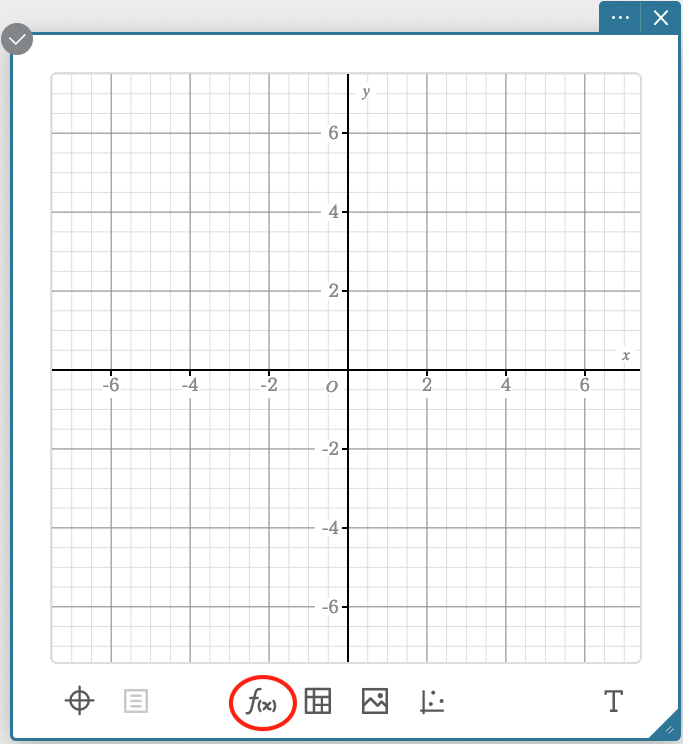
.png)
.png)
.png)