Lesson 3Grid Moves
Let’s transform some figures on grids.
Learning Targets:
- I can decide which type of transformations will work to move one figure to another.
- I can use grids to carry out transformations of figures.
3.1 Notice and Wonder: The Isometric Grid
What do you notice? What do you wonder?
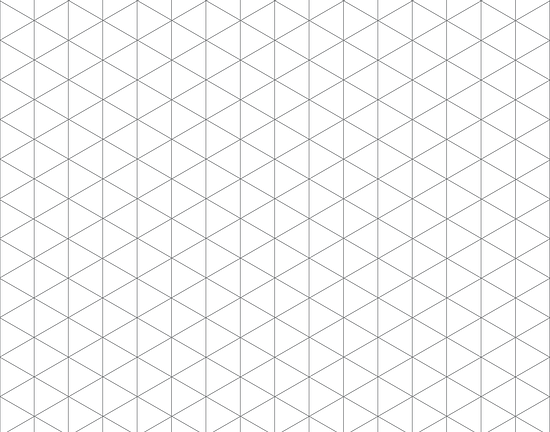
3.2 Transformation Information
Follow the directions below each statement to tell GeoGebra how you want the figure to move. It is important to notice that GeoGebra uses vectors to show translations. A vector is a quantity that has magnitude (size) and direction. It is usually represented by an arrow.
These applets are sensitive to clicks. Be sure to make one quick click, otherwise it may count a double-click.
After each example, click the reset button, and then move the slider over for the next question.
- Translate triangle so that goes to .
- Select the Vector tool.
- Click on the original point and then the new point . You should see a vector.
- Select the Translate by Vector tool.
- Click on the figure to translate, and then click on the vector.
-
Translate triangle so that goes to .
- Rotate triangle counterclockwise using center .
- Select the Rotate around Point tool.
- Click on the figure to rotate, and then click on the center point.
- A dialog box will open; type the angle by which to rotate and select the direction of rotation.
- Click on ok.
- Reflect triangle using line .
- Select the Reflect about Line tool.
- Click on the figure to reflect, and then click on the line of reflection.
- Rotate quadrilateral counterclockwise using center .
- Rotate quadrilateral clockwise using center .
- Reflect quadrilateral using line .
- Translate quadrilateral so that goes to .
Are you ready for more?
Try your own translations, reflections, and rotations.
- Make your own polygon to transform, and choose a transformation.
- Predict what will happen when you transform the image. Try it - were you right?
- Challenge your partner! Right click on any vectors or lines and uncheck Show Object. Can they guess what transformation you used?
Lesson 3 Summary
When a figure is on a grid, we can use the grid to describe a transformation. For example, here is a figure and an image of the figure after a move.
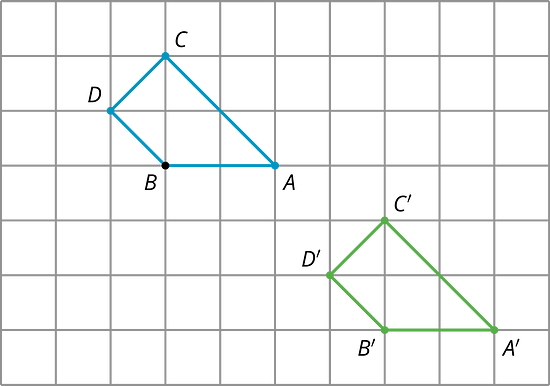
Quadrilateral is translated 4 units to the right and 3 units down to the position of quadrilateral .
A second type of grid is called an isometric grid. The isometric grid is made up of equilateral triangles. The angles in the triangles all measure 60 degrees, making the isometric grid convenient for showing rotations of 60 degrees.
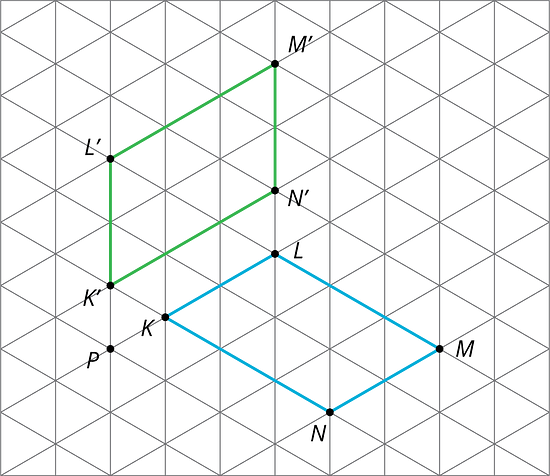
Here is quadrilateral and its image after a 60-degree counterclockwise rotation around a point .
Lesson 3 Practice Problems
Apply each transformation described to Figure A. If you get stuck, try using tracing paper.
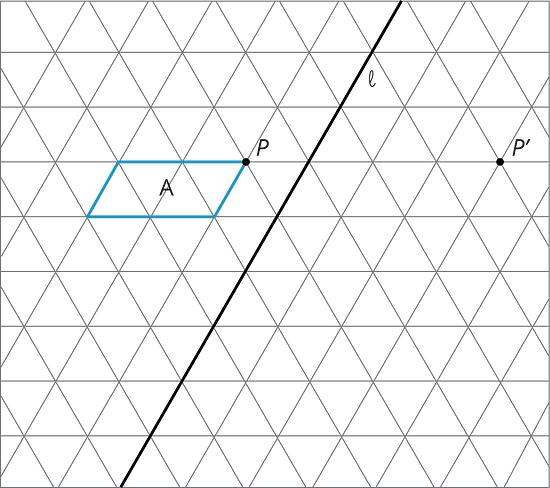
- A translation which takes to
- A counterclockwise rotation of A, using center , of 60 degrees
- A reflection of A across line
Here is triangle drawn on a grid.
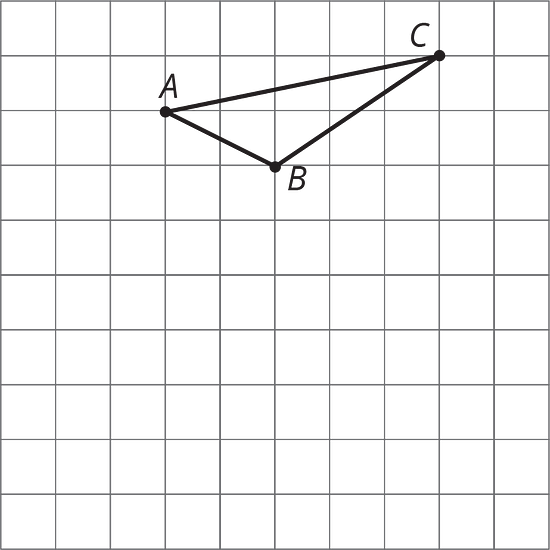
On the grid, draw a rotation of triangle , a translation of triangle , and a reflection of triangle . Describe clearly how each was done.
- Draw the translated image of so that vertex moves to . Tracing paper may be useful.
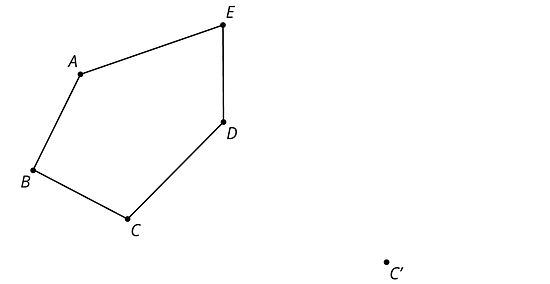
- Draw the reflected image of Pentagon with line of reflection . Tracing paper may be useful.
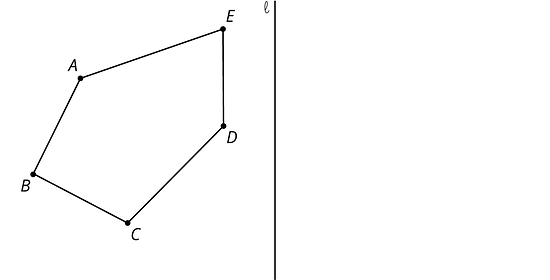
- Draw the rotation of Pentagon around clockwise by an angle of 150 degrees. Tracing paper and a protractor may be useful.
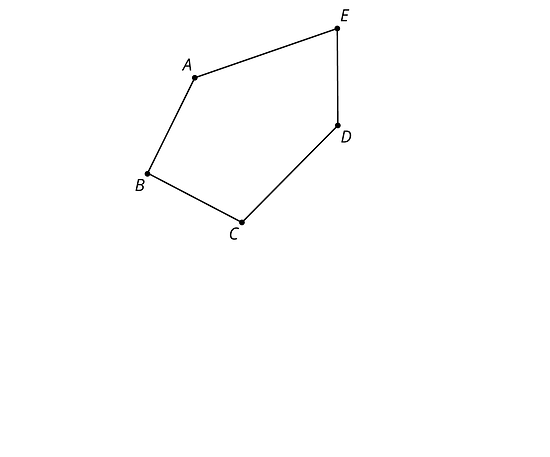
- Draw the translated image of so that vertex moves to . Tracing paper may be useful.